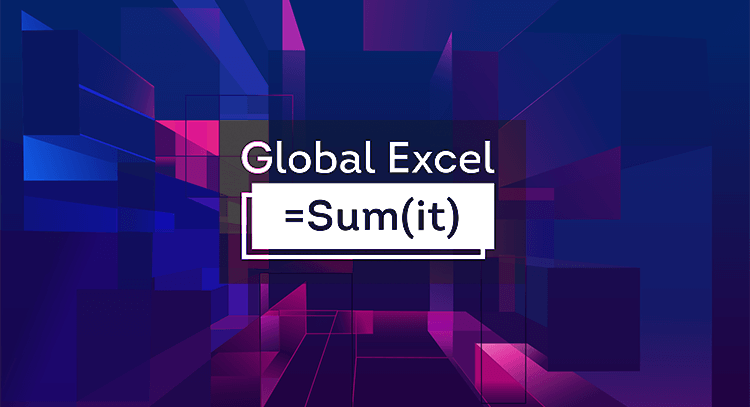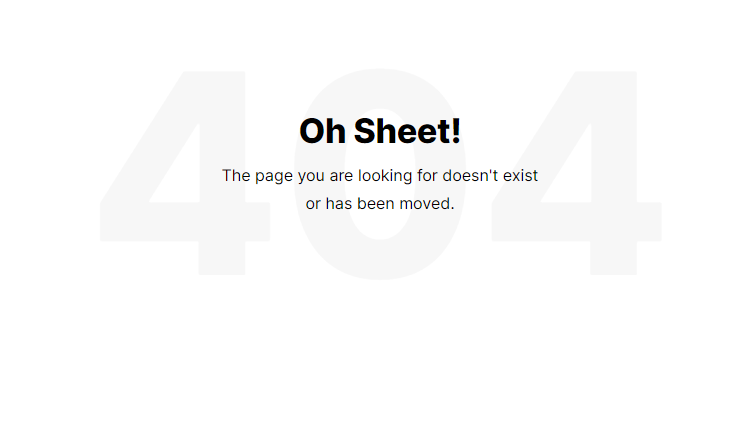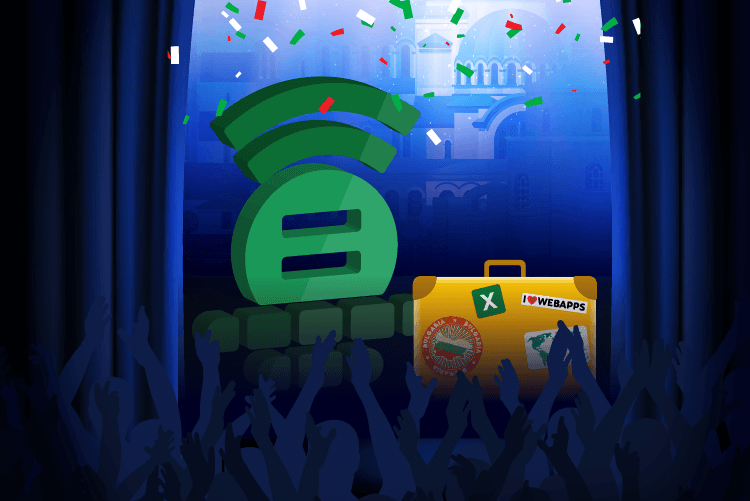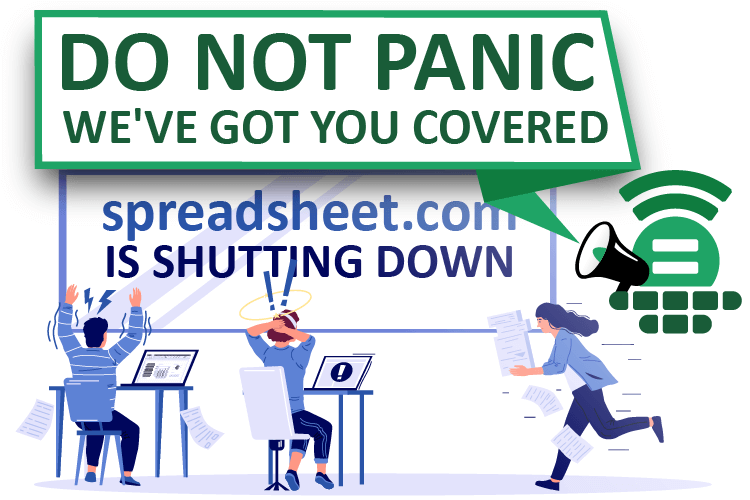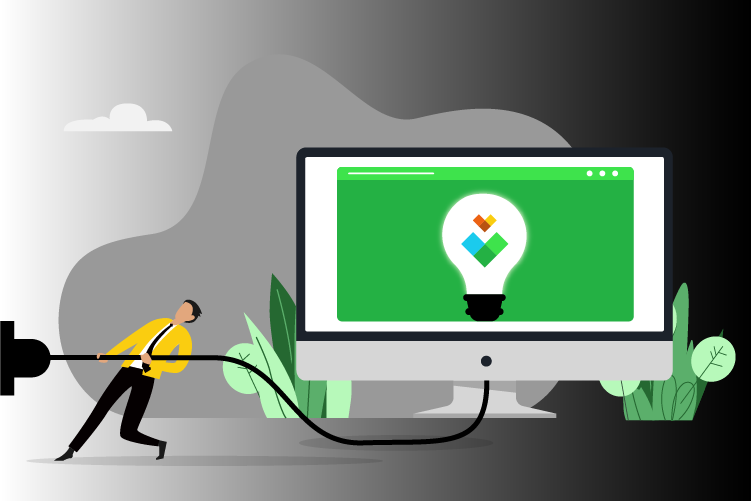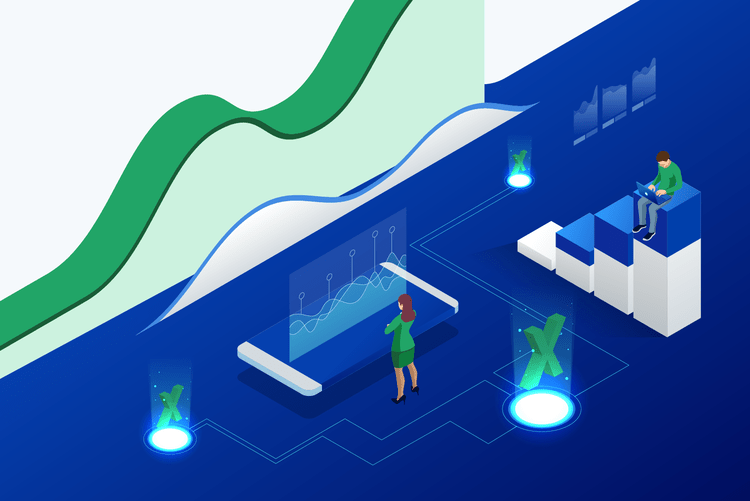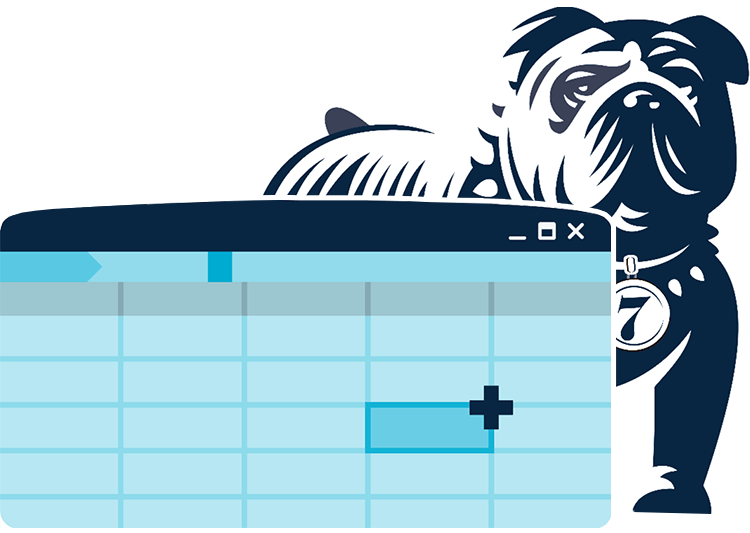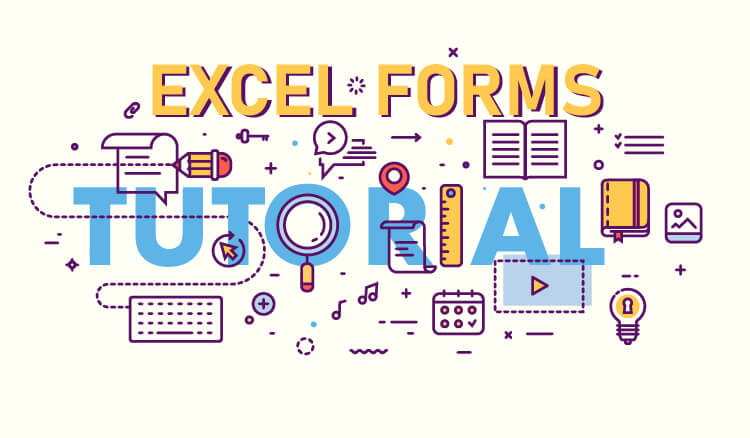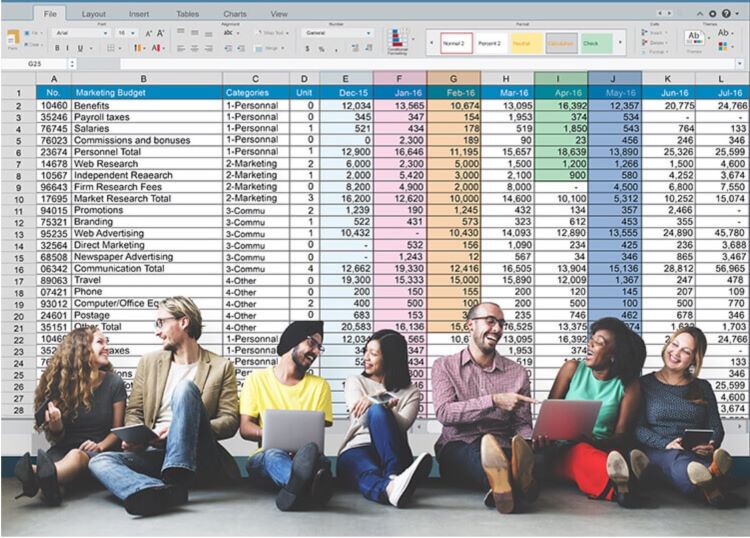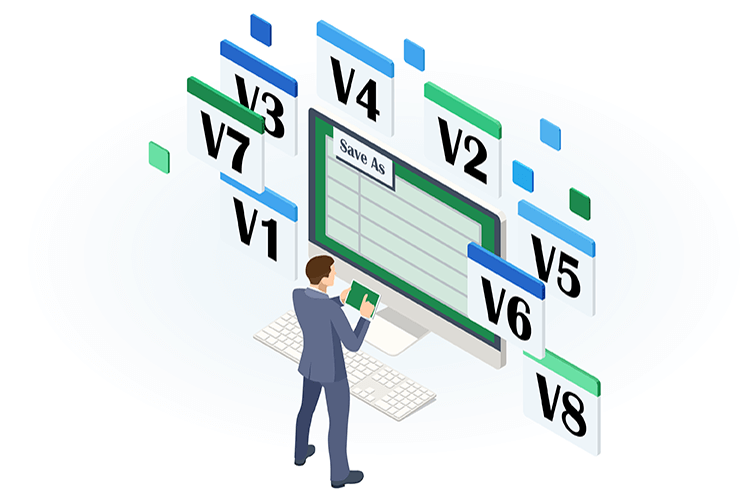
When teams work on the same Excel file, version chaos follows. You end up with Report_Final, Report_Final_v2, and Report_Final_REALLY_FINAL scattered across emails and drives. This guide shows you why this happens and how to solve it.
Here's what you'll learn:
- Why Excel files multiply when teams collaborate and how you can prevent it
- What Excel's built-in version tools actually do and where they fall short
- Better solutions that eliminate version control problems so you can focus on your work
Excel packs serious power for data work. But the moment multiple people start collaborating on the same file, chaos follows. You save changes to a shared report, and suddenly you're staring at three different versions: Report_FINAL, Report_FINAL_v2, and Report_FINAL_v2_EDITED. It’s a classic example of the chaos caused by having multiple versions of the same Excel file.
Does this scenario ring a bell?
Anyone who's lost data, accidentally overwritten a teammate's work, or spent hours manually merging changes knows this frustration. Let's examine why version control becomes such a headache in Excel, look at existing solutions, and see how tools like Sheetcast can solve these problems for good.
Why Teams Create So Many Versions of the Same Excel File
Most teams share Excel files through email, cloud storage, or messaging platforms. Each person downloads the file, makes their edits, and saves it with a slightly modified name. Before long, you have a collection of nearly identical files scattered everywhere. Which file has the most recent data? Where are the latest formulas stored?
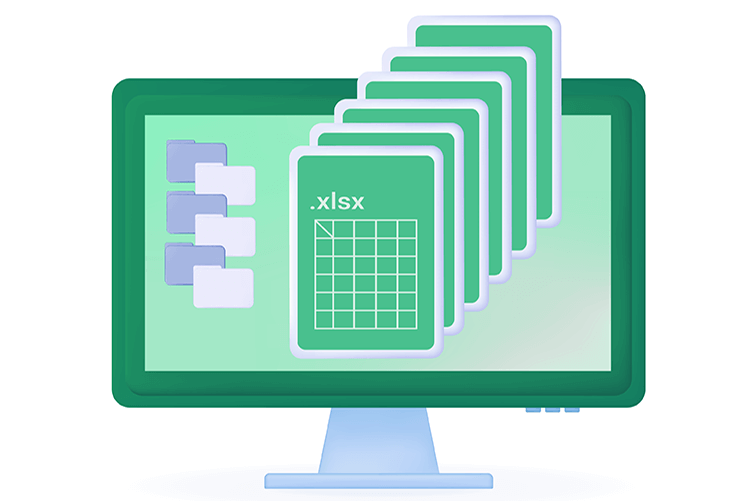
Version fragmentation creates one of Excel's biggest collaborative roadblocks.
Several factors make this worse:
- Team members working offline at different times
- Accidental overwrites when the same file opens in multiple windows
- Excel's lack of built-in merge functionality
- Changes that get forgotten or lost in the shuffle
These issues lead to errors, wasted time, and poor decisions based on outdated information.
Can Excel Recover Previous Versions?
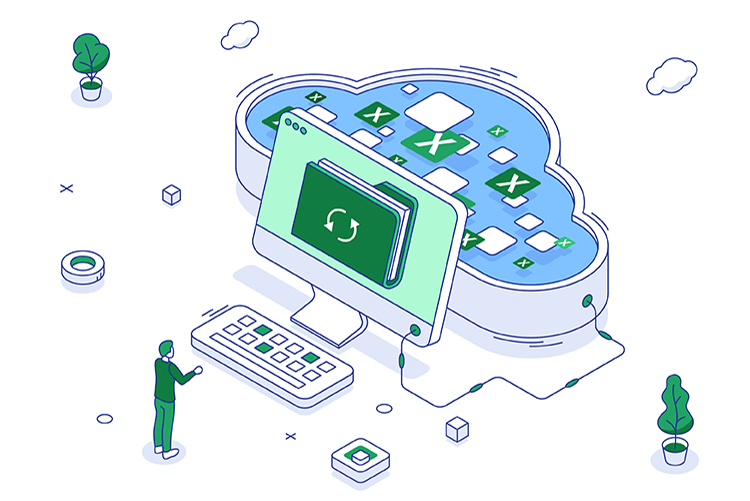
Microsoft Excel includes some versioning features, but they're inconsistent and limited.
Here's what most people rely on:
AutoRecover: Useful when Excel crashes, but doesn't track your saved changes over time.
Version History: Only works if you store files in OneDrive or SharePoint with AutoSave enabled.
Manual saves: Renaming files after each edit (filename_v3_final.xlsx)—a confusing method that creates more problems.
While these features might help you find an older version of a file, they don't prevent version chaos from happening.
Comparing Versions in Excel
Microsoft offers the Spreadsheet Compare tool to identify differences between Excel files. It highlights changes between versions, which sounds helpful.
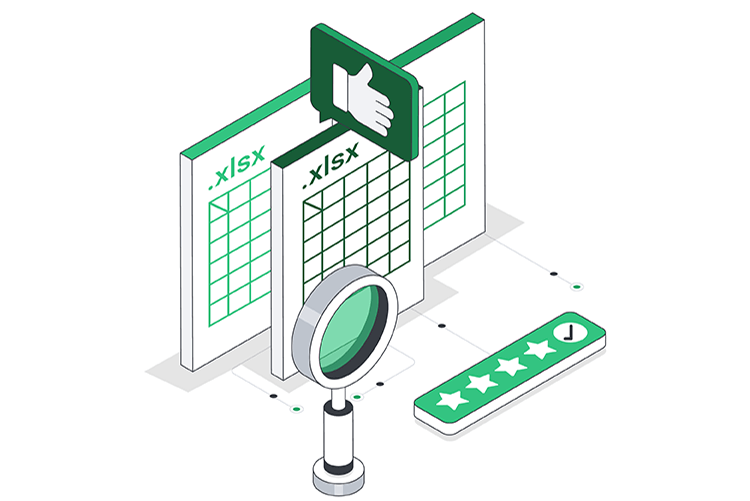
But there are significant limitations:
- Only available in Microsoft 365 or Office Professional Plus
- Complex interface that can confuse non-technical users
- Shows mistakes after they happen rather than preventing them
This tool functions more like a band-aid than a real solution.
Can You Merge Excel Files Automatically?
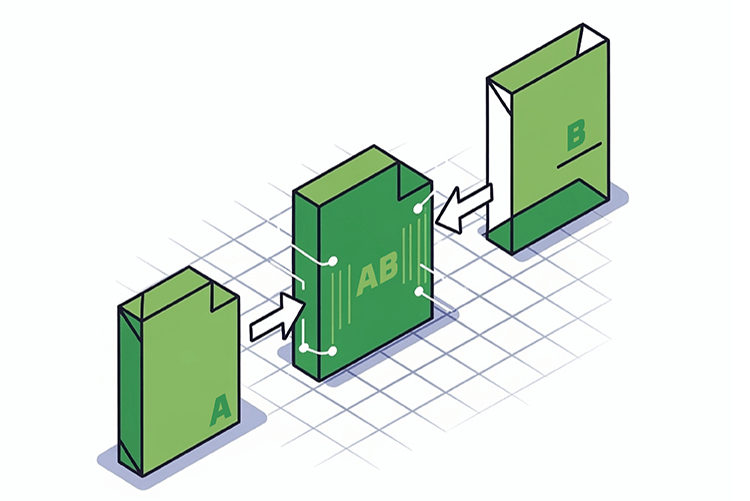
Merging Excel files is technically possible but far from simple.
You can use Power Query, VBA scripts, or copy-paste between workbooks. However, none of these methods handle formula conflicts, mismatched rows, or real-time changes smoothly. Microsoft doesn't provide a true file-merging tool for Excel.
This forces you to either abandon changes or create another file version, making the problem worse.
Excel Version History: Helpful but Limited

Current Excel versions with OneDrive let you use "Version History" to restore previous saved states. This feature beats having nothing, but serious limitations remain:
- Works only with cloud-stored files
- Provides no clear record of who changed what
- Doesn't prevent conflicts when people edit simultaneously
When two people open the same file at once, one person's changes might get overwritten or blocked completely.
A Better Solution: Sheetcast
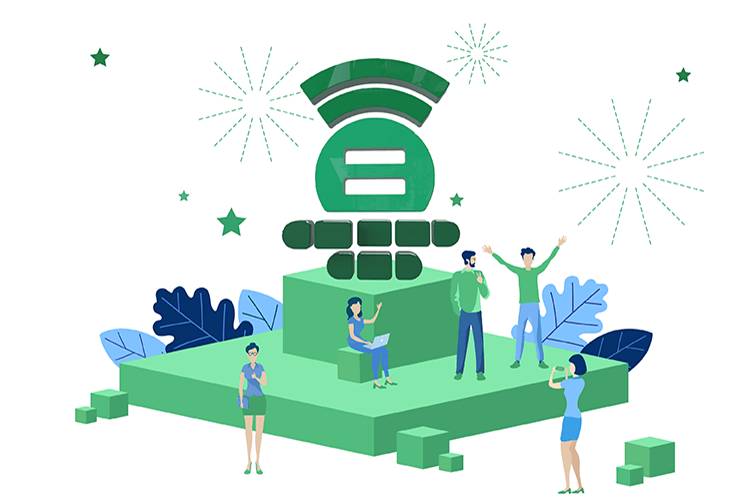
Sheetcast eliminates version control headaches by converting your Excel workbook into a secure web application. This approach provides:
- One live version of your data
- Real-time change tracking
- User permission controls
- Detailed logs showing what changed and who made each change
Instead of emailing spreadsheets back and forth, your team works from one centralized interface—with zero risk of file duplication or data loss.
The bonus? If you understand Excel, you can build web applications with Sheetcast. Your existing spreadsheet knowledge becomes application development capability, letting you create solutions accessible 24/7 from any internet-connected device on secure hosted servers.
Try Sheetcast and get started for free.
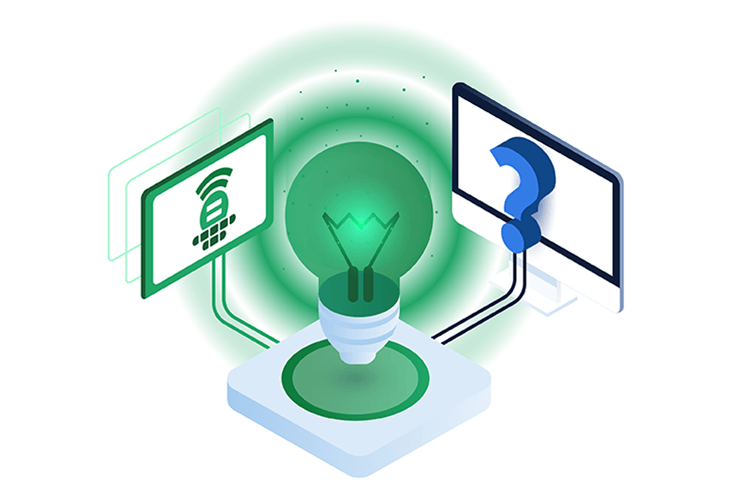
FAQ
How do I recover a previous version of an Excel file?
Use Excel's Version History feature for files stored in OneDrive. Otherwise, look for AutoRecover files or device backups. These methods work sometimes but aren't reliable.
Can I open the same Excel file in multiple windows?
Yes, but this creates risks. When two users make simultaneous changes, only the last saved version survives. This commonly causes lost edits.
How do I compare two versions of an Excel file?
Use Microsoft 365's Spreadsheet Compare tool or compare files manually side-by-side. Both options are time-consuming and impractical for regular use.
Is there a way to merge Microsoft Excel files?
Merging works through Power Query or custom scripts, but these methods are complicated and handle version conflicts poorly. Structured solutions like Sheetcast eliminate the need to merge files.
What's the easiest way to manage Excel versioning in teams?
Switch to Sheetcast to handle version control for you. You'll eliminate file duplication, track changes easily, and never wonder who made the latest edit. With Sheetcast, you'll design and launch your own web app for a fraction of the cost of traditional custom software while blending seamlessly into your system and streamlining your existing workflows.