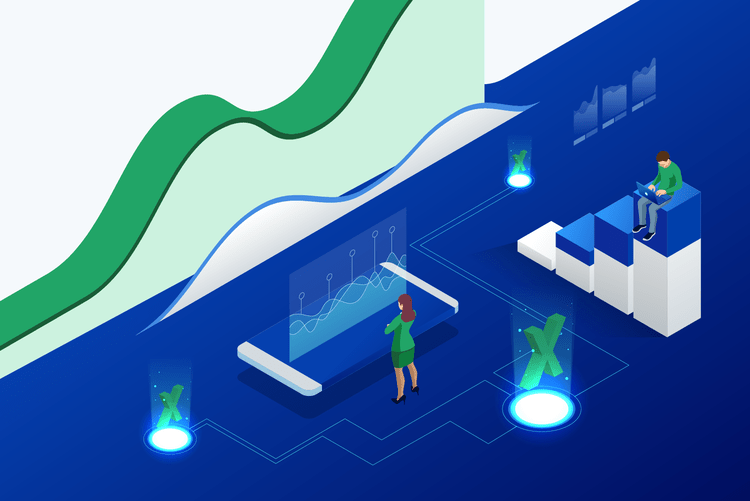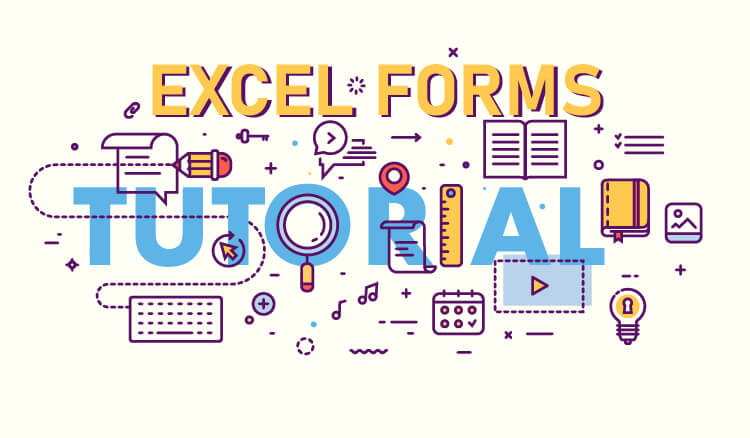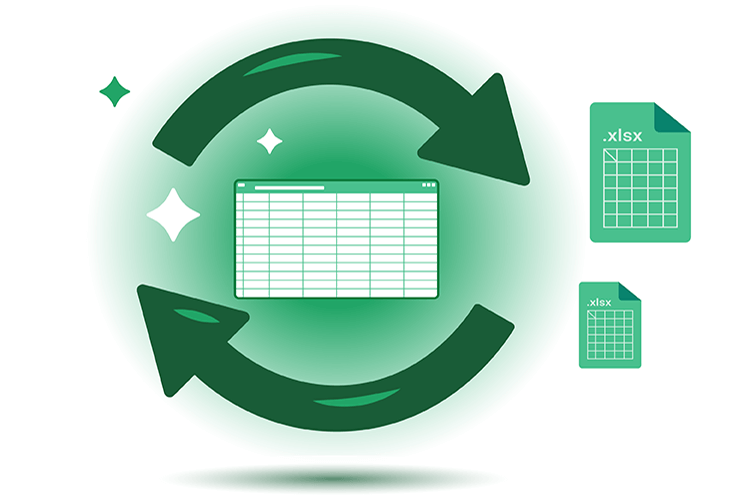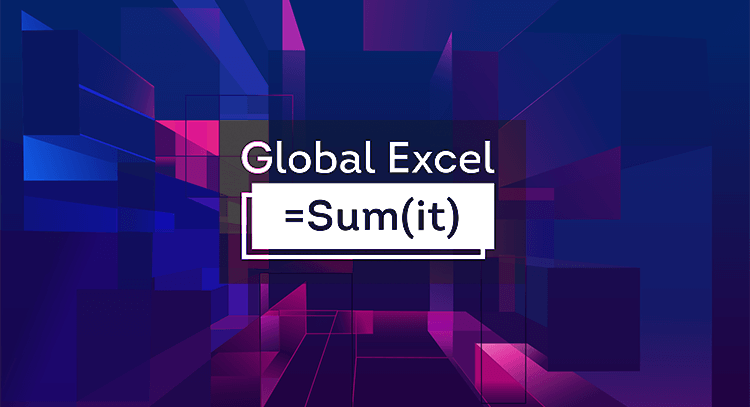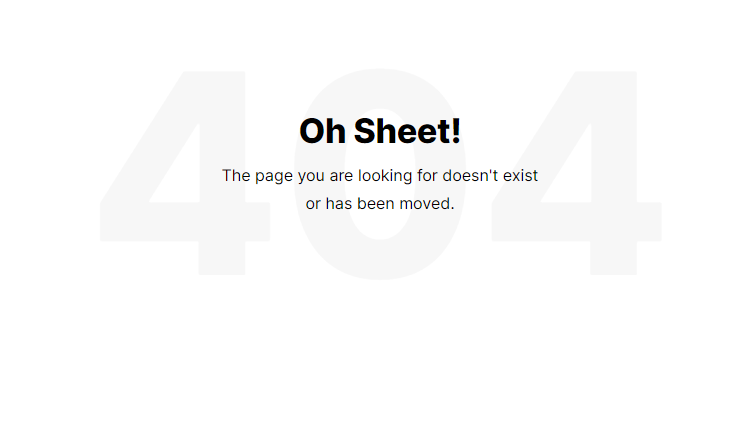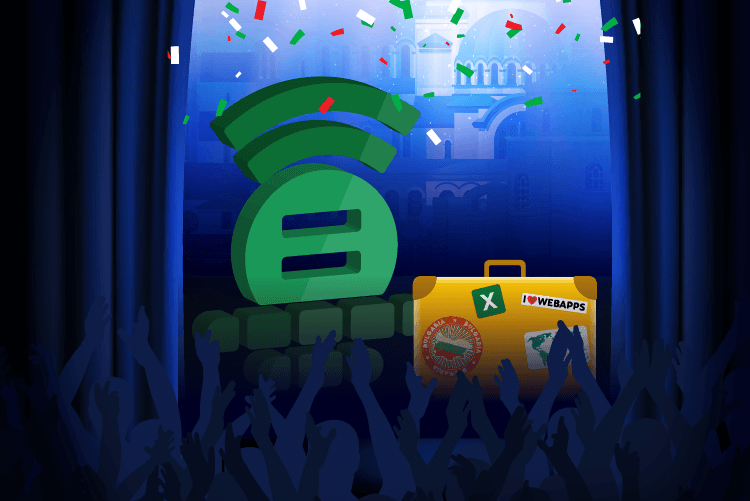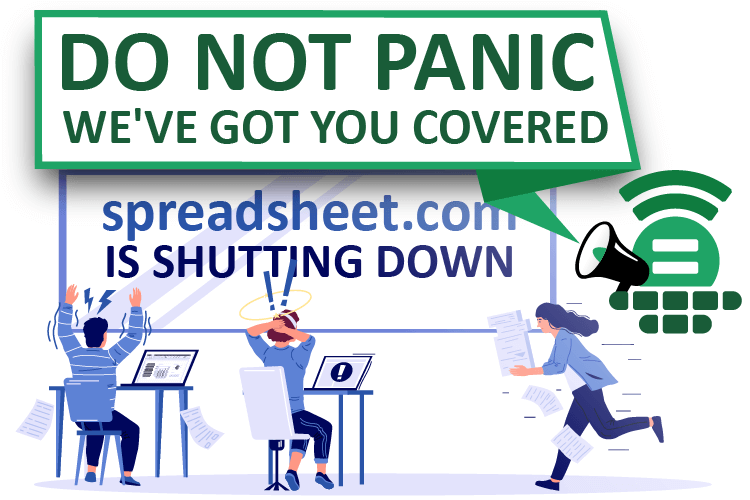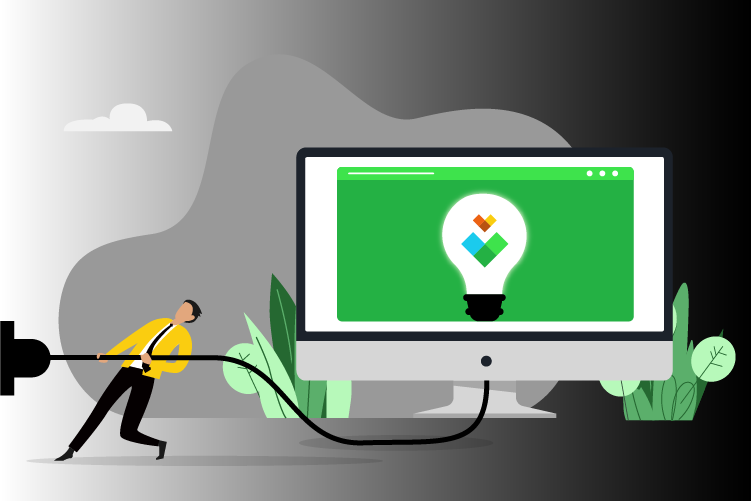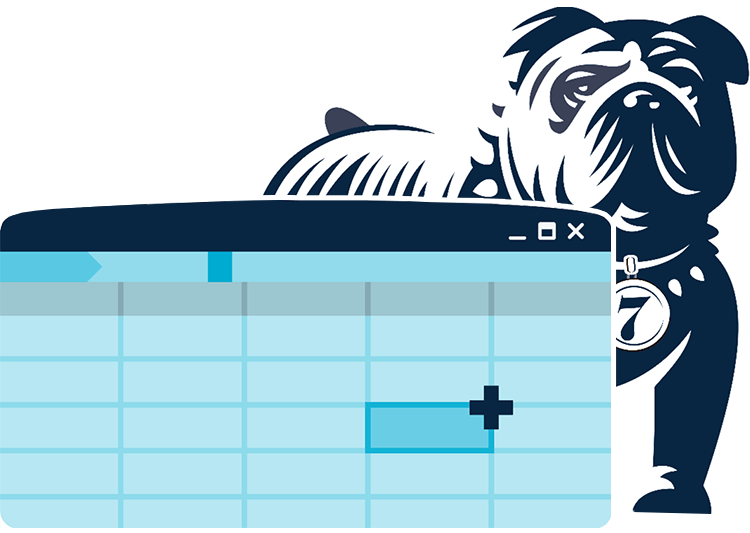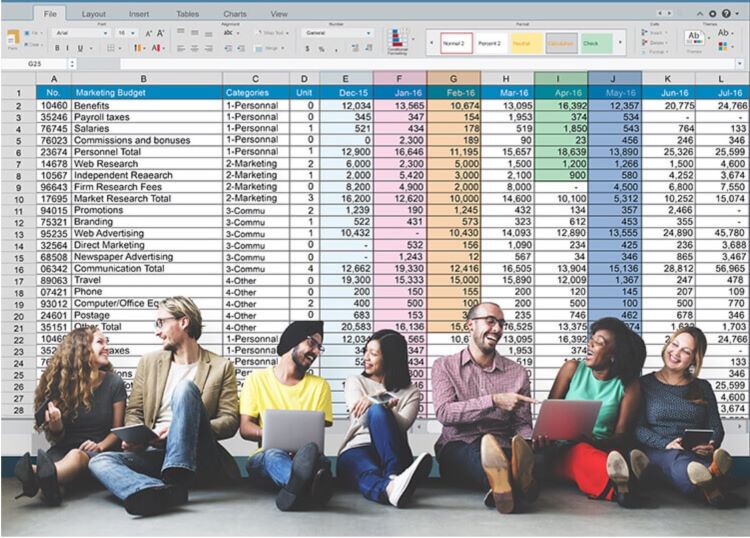Maybe you’re a bit of an Excel guru. Your workmates frequently marvel at your ability to get the most out of the app, employing functionality they never even knew existed. Your boss takes note when you design a spreadsheet that radically boosts accuracy and improves workflow. Hardcore data nerds find you irresistibly sexy.
And so, we salute you. That said, with the help of Sheetcast—an Excel to web app converter—you may have even more Excel tricks up your sleeve.
Guru or not, if you use any of the following five key features in Excel, Sheetcast can take your skills to the next level.
1. Locked spreadsheets and read-only cells
Sharing a worksheet can be risky. Often you want others to be able to add data to specific cells while preventing them from altering essential core elements of your spreadsheet.
Excel’s “Protect Sheet” function affords you plenty of control over what other users can (and can’t) see and do, while also providing password-restricted access to allow you to make your own changes within the spreadsheet.
It’s a powerful feature, and it might be all you need—assuming you’re collaborating with a reasonably small cohort, and you can trust all of them to not meddle with the spreadsheet beyond the parameters you have set for them.
That said, Sheetcast’s web-based security provides stronger, more reliable protection and greater control over your spreadsheet (and the precious data it contains). By creating a web app instead of a shared spreadsheet, you can also reach users for whom a spreadsheet would be confusing or inappropriate—other departments, customers, etc.—and provide concurrent access to them all.
With ordinary locked Excel files, even a relatively unskilled user can evade Excel’s password protection, by using a few VBA tips or purchasing a third-party unlocking utility. With Sheetcast, you can rest assured that other users can only access the specific areas presented to them. There is no way for them to download and unlock your spreadsheet, or to “unhide” any formulas you may be utilizing, but if you ever need to inspect all your formulas easily, our free tool can show formulas in Excel in just one click.
Furthermore, with Sheetcast you can adjust your security to define flexible, granular access for specific users or user groups. Excel’s protection is enabled the same way for everyone—either on or off.
2. Dropdowns and Excel’s data validation feature
When you’re entering long sets of data, it’s easy to miss a decimal point, or to make a crucial typo in a date. (2012? Don’t you mean 2021?)

Excel’s data validation gives you a certain amount of peace of mind, allowing you to quickly recognize (and avoid) any obvious blunders. It even allows you to create a drop-down list, which restricts users to choose one value from a defined set of options.
If data validation and drop-down lists are second-nature to you, Sheetcast can make them even easier and more foolproof. It transforms your sprawling spreadsheet into a clean, simple web app, with a straightforward input form that feels instantly familiar to anyone who uses the internet, effectively converting your spreadsheet to web app. The interface also looks and works great on any device—have you ever tried editing an Excel spreadsheet on your phone?
3. Macro

If you’re already creating and using Excel macros, congratulations: you are already taking Excel to its limits. Macros allow you to eliminate the drudgery of repetitive tasks, by recording a series of steps and then automating them. Instead of doing the same thing over and over, you can get Excel to do it for you.
Now that you have pushed the limits, let’s go beyond them with Sheetcast. Although Sheetcast doesn’t employ Excel macros, it offers scripting and features that take Excel to a new level. Trigger delivery of email notifications in specific circumstances, or even compile and send PDF reports. Design complex calculations and processing (e.g., recalculate) that otherwise might be too complicated for Excel alone.
4. Integrations
If you’re struggling with integrating Excel-based data into your website, Sheetcast offers many easy opportunities to create Excel web apps. You can easily incorporate CSS, JavaScript, and HTML into your web app, or import CSV data. Embed Sheetcast into a website, embed a website into Sheetcast, or both.
Sheetcast will also support integration platforms such as IFTTT and Zapier. Through them, you can easily integrate your Sheetcast web app with Salesforce, QuickBooks (and other accounting software), Shopify, Slack, Twitter, Instagram, and just about any other service that has an API.
If you want to get even more serious about integration, we can custom-build services to your specification, or accommodate services built by others.
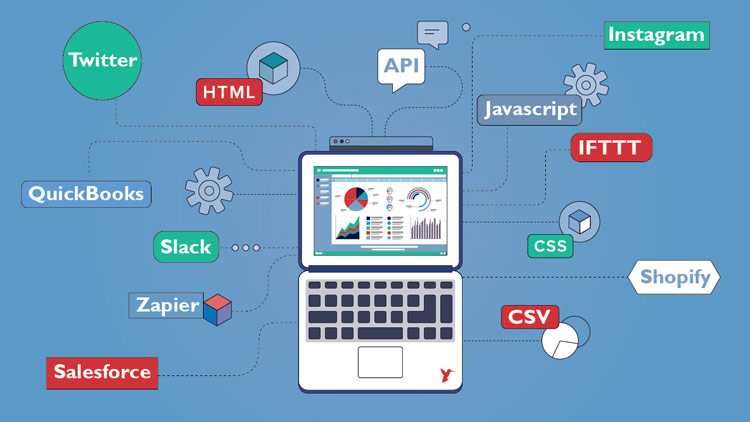
5. Forms
Excel forms enable you to add data to your spreadsheets through clear, simple fields (rather than plugging them into a large, confusing spreadsheet). If you haven’t used them before, improve your life immediately by checking out our Excel Forms tutorial.
Again, Sheetcast expands the underlying concept of Excel forms and makes them simpler, more elegant, and more secure. In minutes, you can create a beautiful online form and share it with any number of simultaneous users on any kind of device. Each user can add their data, confined within the validation parameters you have set, and your underlying spreadsheet will continually update and sync.