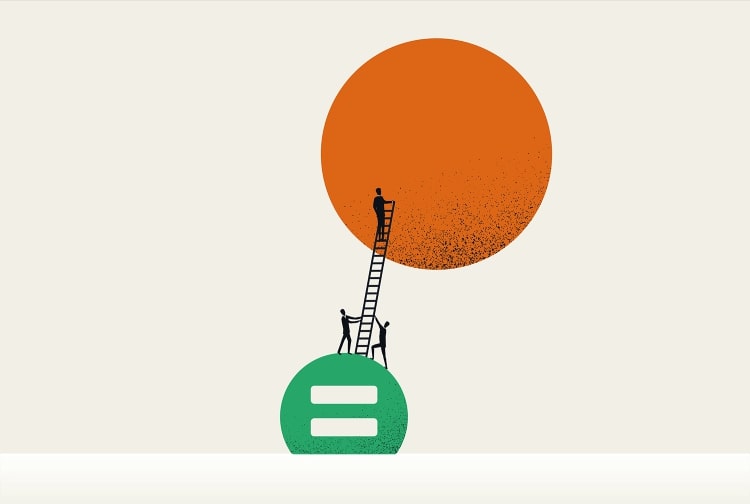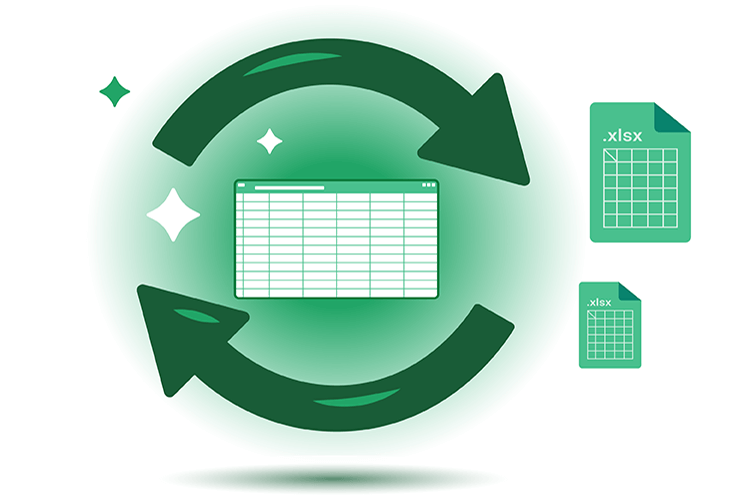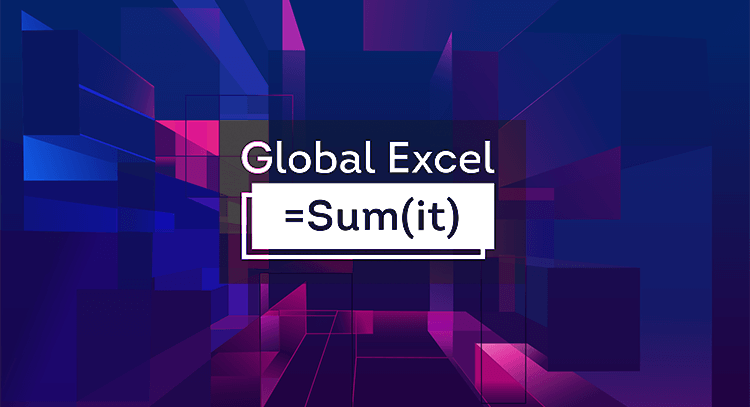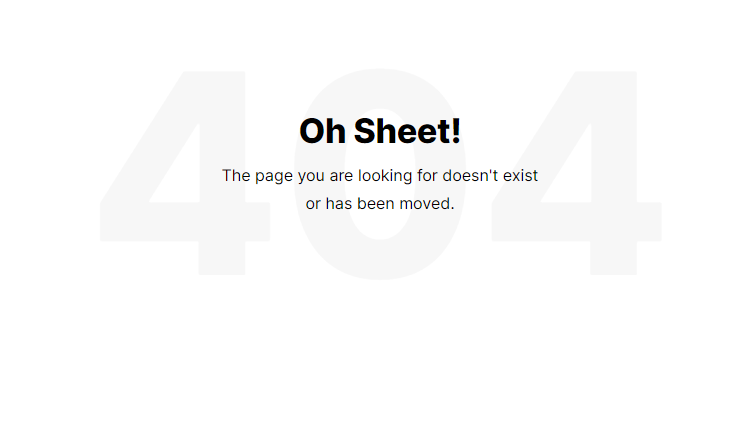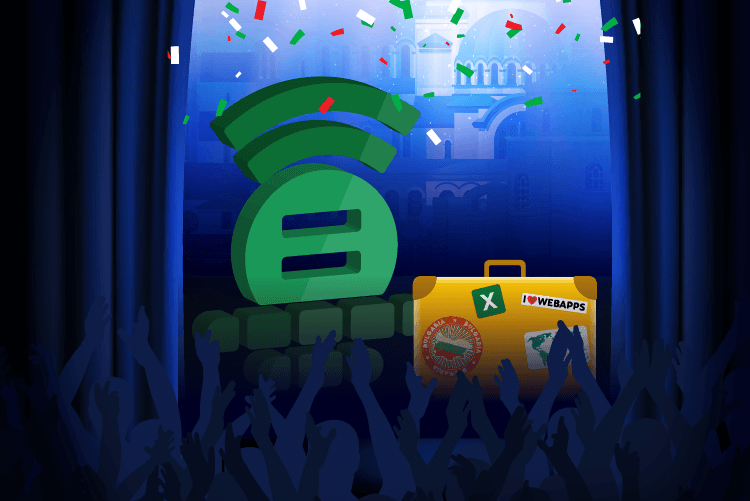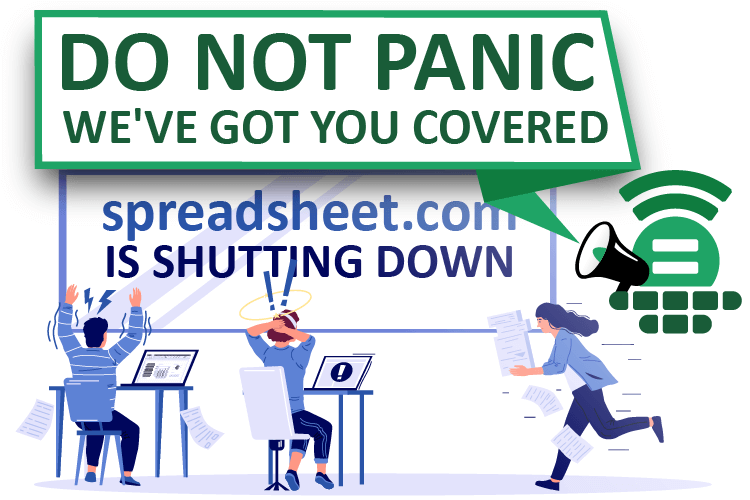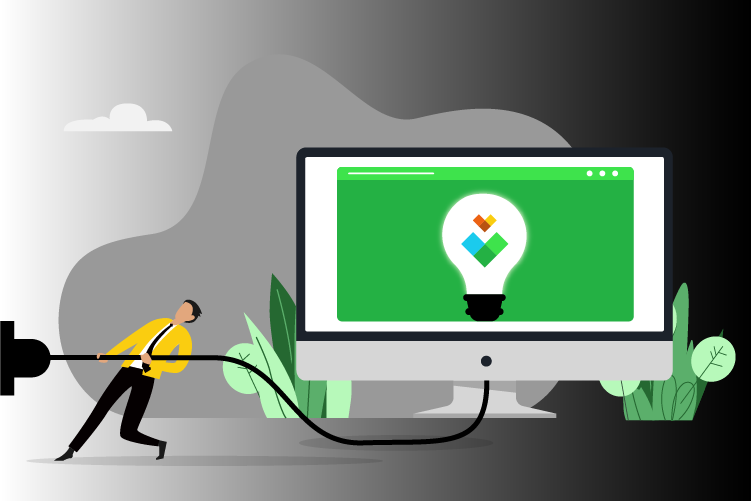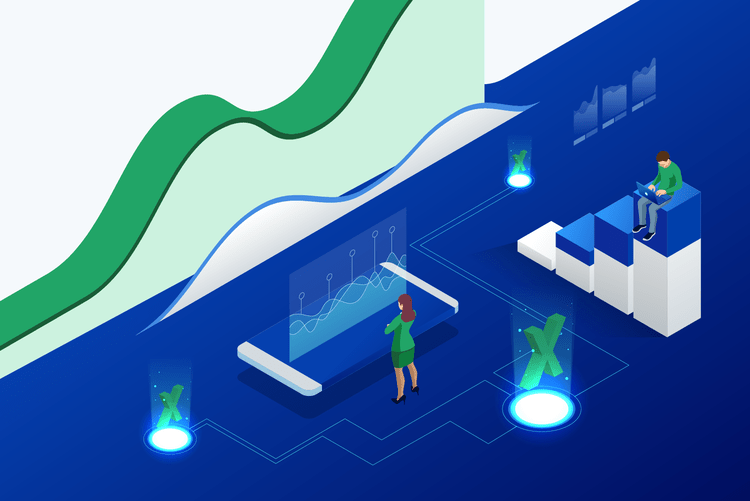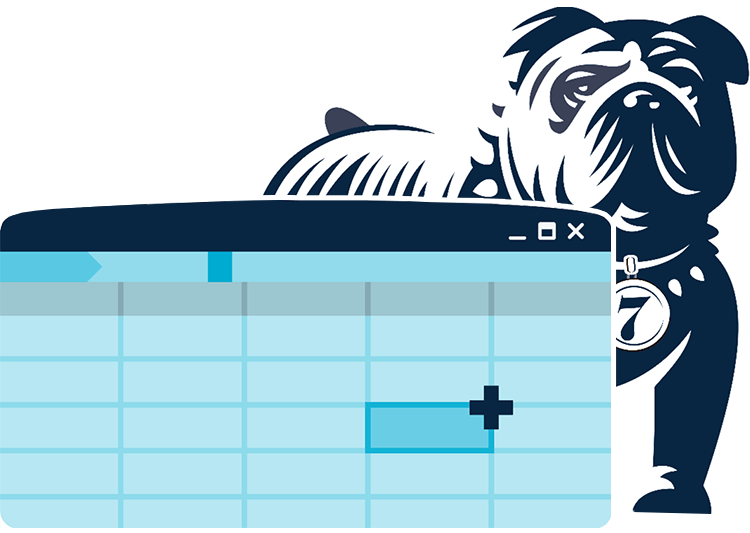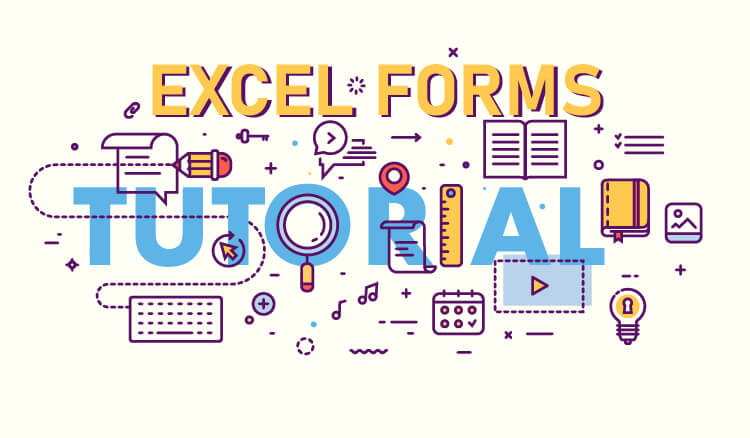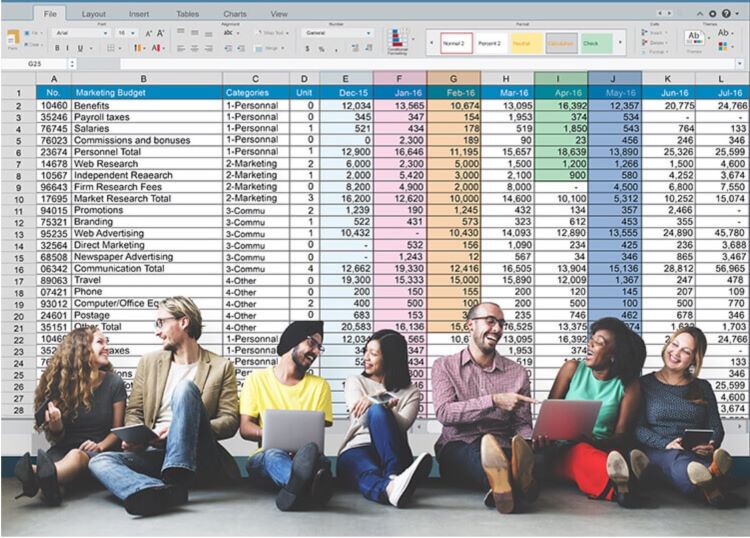Celia Alves sums up the last ten years of her life: “It’s been quite a ride.”
A little over a decade ago, Alves was a 40-year-old math teacher in Portugal with a rudimentary understanding of Excel. Today she’s an internationally recognized Excel MVP living in Mississauga, Ontario, Canada with her family.
In 2012, with Europe in economic upheaval, Alves and her husband felt it was time for a fresh start. Canada seemed a good option. “There was an opportunity for my husband to come and work as a truck driver in Edmonton,” Alves recalls.
Unfortunately, when Canada suffered its own economic downturn in 2014, the Alves family found themselves unable to renew their work permits. “We were given three months to leave,” Alves says. Having settled in their new home, they had no desire to turn back. “We had sold almost everything back in Portugal. And we had two little kids.”
After frantically exploring their options, Celia decided to try a radical approach. She successfully applied for a study permit, which also allowed her husband to resume work as a long-haul trucker.
After her first semester of classes, Celia decided to supplement the family income by taking a part-time job. “Someone I had met introduced me to a bookkeeping company,” she says. When they asked her about her technical skills, she spoke up with confidence. “I told them that I knew Excel—because I was convinced that I did.”

In reality, she barely knew how to make charts and add a formula or two—but, back home in Portugal among her teaching colleagues, that passed for expertise. “I would come in with my beautiful printed-out spreadsheets, my grades and my charts—all that nice stuff,” she laughed. “I used to say I was a queen of Excel.”
At the bookkeeping company, however, the “queen” found herself tossed unceremoniously into the deep end. “They showed me a bunch of files that had quite a lot of automation, with formulas and VBA, but the files weren’t talking to each other.” She had recently learned VLOOKUP (“It’s one of the most common formulas in Excel, one that everyone knows, but I had managed to work in Excel for 20 years without ever having learned it”) but these files contained a host of Excel functions she had never seen before.
So, to succeed in her new job, Alves had to teach herself Excel. Although money was still tight after all the immigration struggles, she invested in a few Excel courses to build a more solid and structured understanding of Excel’s features and capabilities. Each day at 4:00 a.m., she sat at her computer to squeeze in a few hours of online training before waking up the kids to get ready for school. The long days and extra effort paid off at the bookkeeping job. “Long story short, 18 months later, I had automated pretty much all the processes that the company wanted me to do.”
Her work done, she moved on to another job with a shipping container company. “And again, after around 18 months, I had worked myself out of a job again. Once I automated everything, I wasn’t needed anymore.”
By that point, the family had moved to Missisauga, Ontario, where they live now. Alves began looking for a full-time corporate job, but recruiters seemed confused by her extensive and diverse skill set. Instead, she continued to plug away as an Excel consultant—gradually evolving into a bona fide Excel expert in the process. “Each project is an opportunity to learn more,” she observes.
Like many budding Excel gurus, Alves leaned heavily on internet resources to keep building her knowledge. She attended online events, subscribed to Excel-themed YouTube channels, and connected with other users on LinkedIn.
Despite her online network, though, Alves felt isolated in her new city, stuck in her home office. “I didn’t know anyone here,” she says. “I felt the need to connect with other people in the local industry.”
Inspired by Brazil’s active Excel community, she began looking for similar opportunities in the Toronto region. She discovered an in-person meetup group that focused on Power BI. It wasn’t a perfect fit, but it was a good start.

“At some point on a chat with one of the leaders of that meetup group, I was saying, oh, I wish there was something like this for Excel,” recalls Alves. “And he challenged me and said, ‘Why don't you create one then?’”
So, yet again, Alves rolled up her sleeves and set to work. She pulled together a small group, with herself as de facto lead organizer. The local Microsoft Store contributed a meeting space, and the MS Excel Toronto Meetup group began regular sessions.
That was May 2019. “Less than a year later, everyone knows what happened,” Alves laughs ruefully. “Everyone had to figure out how to carry on with their lives online.”
Ironically, once Alves switched to virtual meetups, her group began to explode. “All of a sudden it was much easier to find speakers,” she explains. “People could present from anywhere in the world.” Along with her former in-person members, the group also gained momentum worldwide. “We have over 4,000 members now,” Alves marvels. Archived recordings of the meetup attract thousands of additional views on YouTube.

Then, in 2020, she received a completely unexpected honour. A colleague she met at the Power BI meetup had taken note of Alves’s speaking contributions and her work with the Excel meetup. He also happened to be a Microsoft Excel MVP and nominated her for the same distinction. The “Excel queen” now had an industry-sanctioned crown to go with the title.
That same year, she submitted a proposal to speak at the first edition of the Global Excel Summit. She has since presented there four years in a row.
Recently, Meetup.com, the platform she uses, nearly doubled its subscription fees for organizers. Alves had been paying the fee out of her own pocket, in addition to contributing countless hours of volunteer labor. “I thought, I better find some sponsors,” she says, “and my first thought went to Sheetcast.” She had made some strong connections with the company, and when she reached out, they readily agreed to take over the group’s subscription fees.
With a sponsor in hand, Alves looks forward to carrying the meetup group forward for years to come. “What a privilege it is,” says Alves, “that I can find someone online talking about something I am interested in learning or exploring, and I can reach out and say, would you like to present? And then at the meetup, they teach me and everyone else who wants to take advantage of the session.”
Alves smiles. “I’m a nerd. I just enjoy learning!”
Over the past decade, fate and hard work have taken Alves on “quite a ride” indeed. “We came to Canada with two bags for each of us,” she marvels. “So, that’s how it all started.”