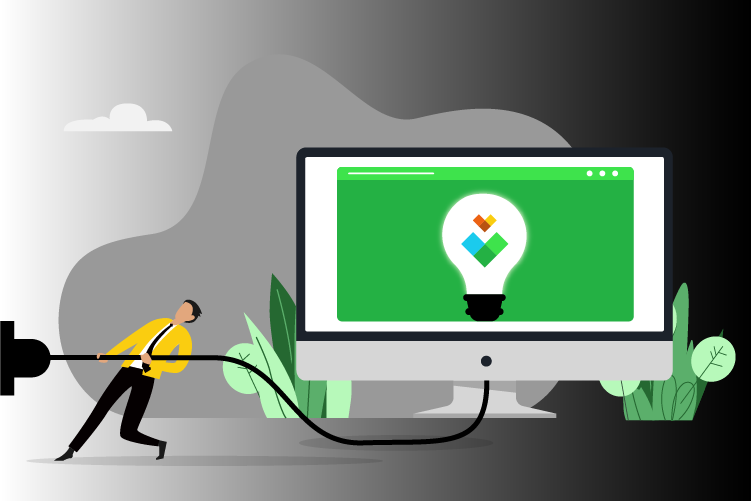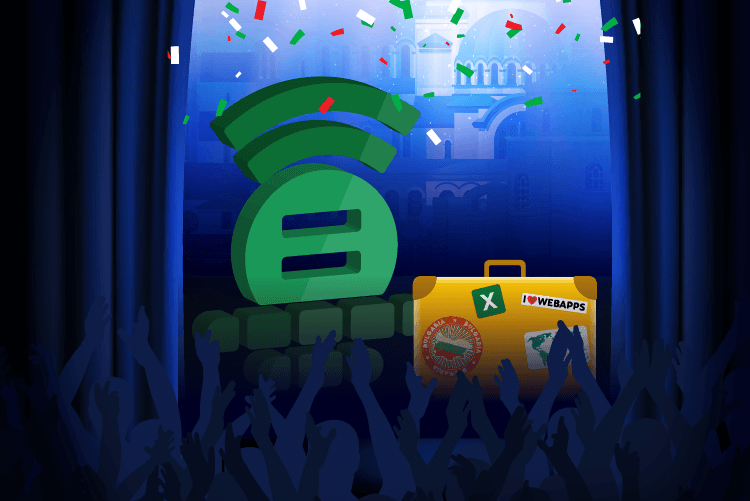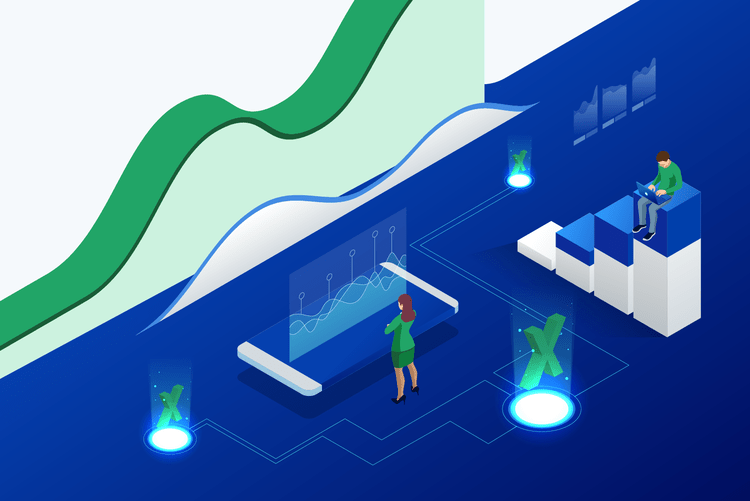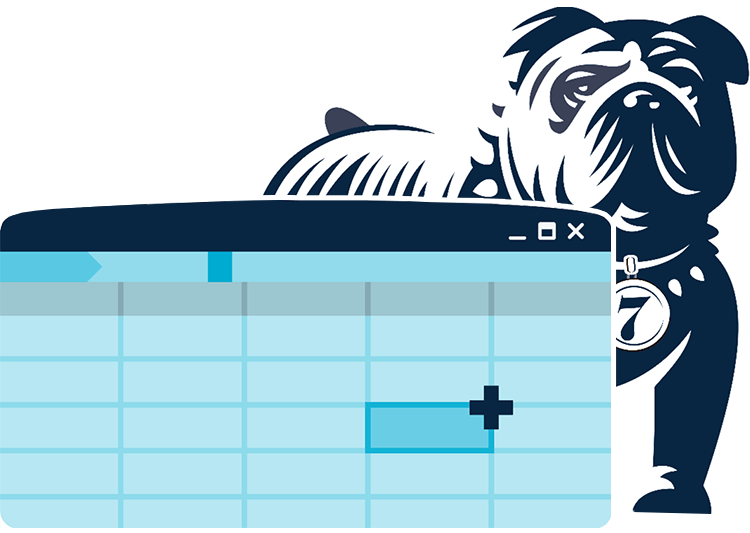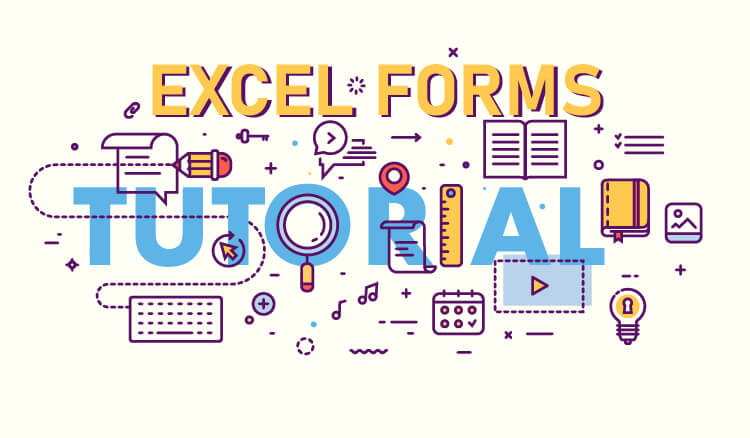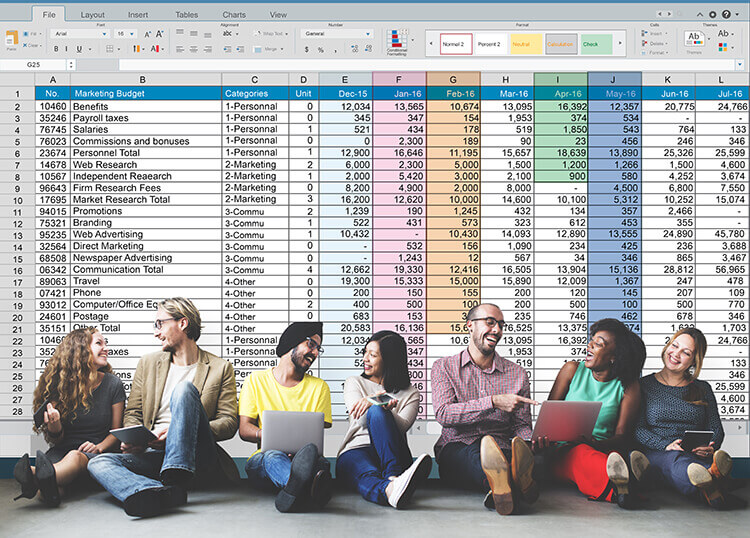N-nyiimock Bitanyanmi is a welcome and familiar face in the online Excel community, where he often goes by the name Justice. Behind his enthusiasm, knowledge, and eagerness to learn, however, lies a surprising fact: until he was almost an adult, he had rarely laid hands on a computer.
“I had no experience with computers growing up until high school,” says Bitanyanmi. “And I only began to seriously work with them when I got to university.”
Today, the 29-year-old works as an IT professional at the regional hospital in Wa, the capital of Ghana’s Upper West Region. He spends much of his days immersed in Excel, performing data analysis and patient reporting.
How does someone go from computer novice to computer expert in such a short time? “A lot of sleepless nights at university,” Bitanyanmi laughs. “I spent a lot of time learning on my own since I was not in the computer science department.” He supplemented his Biochemistry studies with a few computer courses, competing for access to the school computers because he didn’t have one of his own. Eventually, one of his teachers stepped in to eliminate that barrier. He spotted Bitanyanmi’s potential and gave him a computer to use until he completed his degree. “That gift changed my life,” he says.
Since graduating, Bitanyanmi has continued to expand his expertise online, where he interacts daily with like-minded colleagues from around the world. Among his fellow Excel enthusiasts, he feels he has discovered a kind of professional family of lifelong learners. “I feel proud to be part of a much-recognized global community.”
In particular, Bitanyanmi cites the friendship of Victor Momoh, a Microsoft Excel MVP who works as an engineer in Nigeria’s petroleum sector. Despite Momoh’s professional stature and busy schedule, he always finds opportunities to provide mentorship, says Bitanyanmi. “We meet on Zoom from time to time. And once, when I had trouble understanding a concept, Victor even made a short video just for me.”
Like many of his online Excel colleagues (including Momoh) Bitanyanmi participated in February’s Global Excel Summit, where he soaked up virtual sessions featuring top names in the business. He was notably impressed by a presentation for Sheetcast, a new Excel add-in that enables users to design their own web apps. “It’s amazing to think of the possibilities.” Like many at the event, he found himself imagining ways to incorporate Sheetcast into his own work. “Some of my reporting and automation tasks at the hospital can be time-consuming and tedious. Having Sheetcast would definitely help.”
As connected as Bitanyanmi already is, he always welcomes the opportunity to meet new colleagues online. “Absolutely!” he says. “People can reach out to me on LinkedIn.”